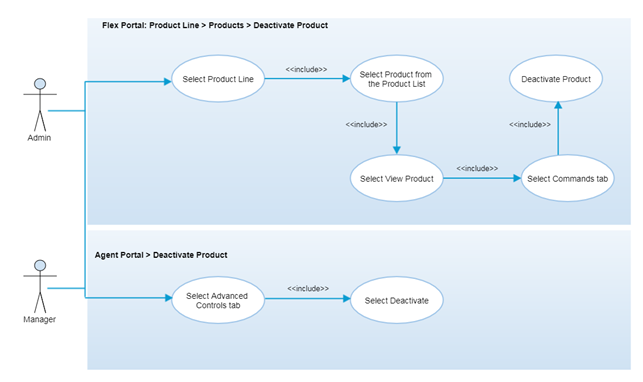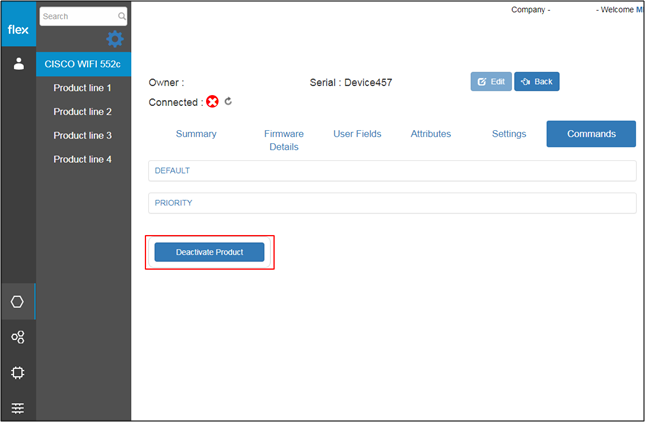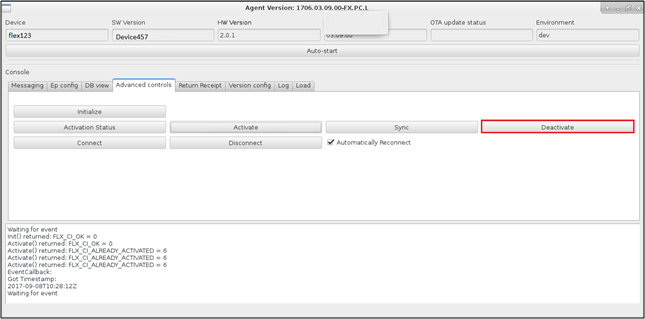Product Deactivation
Overview
Product deactivation is the process of deactivating the product either from the agent portal or from the FlexConnect portal. It is required to deactivate the product if the product’s data is no longer being sent / received.
Authorized user are able to deactivate the products of any company from the agent portal by configuring the device file with CUID, Device Id and Serial number. Once the configuration file is updated, users can select the “Deactivate” button to deactivate that particular product from the agent portal. Authorized user also have the option to deactivate the product from the FlexConnect portal by clicking the "Deactivate" button in the "Commands" tab of any product detail screen.
Step-by-Step Process
Step 1 – Deactivate Product from the Flex Connect Portal
- Click the “View “button of any particular product from the product list
- Select the “Commands” tab from the Product View page
- Click the “Deactivate Product” button
- The product will be deactivated and user will be notified with a success message
Step 2 – Deactivate Product from the Agent Portal
- From the “Advanced Settings” tab, the user can select the “Deactivate” button
- This will notify the user with a success or failure message