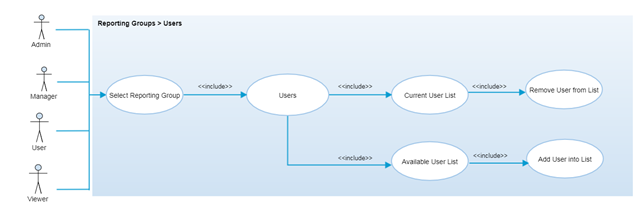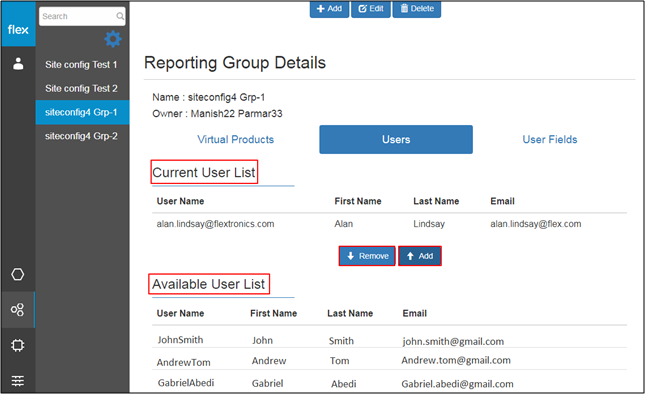Reporting Group Details – Add/Remove Users
Overview
A user is any individual of any particular company who has access to modules of the FlexConnect Portal. Reporting group section has an option to group the users in to one reporting group to view the data of all the added users from that particular reporting group.
Authorized user can be able to select “Users” tab of any reporting group and can add the users from the available list or can remove any user from the already added list for that particular reporting group. For any particular reporting group, authorized user can make a group of users from the available users list. It is used to map virtual products and users in one particular reporting group so that authorized users can view data available from the same reporting group.
Step-by-Step Process
Step 1 – Add/Remove Users
- The users tab is divided into two sections:
- Current User List
- Contains a list of current users associated with the selected reporting group including the following details:
- User Name
- First Name
- Last Name
- Contains a list of current users associated with the selected reporting group including the following details:
- Available User List
- Contains a list of available users based on company including the following details:
- User Name
- First Name
- Last Name
- Contains a list of available users based on company including the following details:
- Current User List
- Add Button
- Authorized users can select any user from the “Available User List” and click the “Add” button to add that particular user to the “Current User List”
- Remove Button
- Authorized users can select any user from the “Current User List” and click the “Remove” button to remove it from the list
- Once a user is removed from the Current User List, that user will be added into the available user list