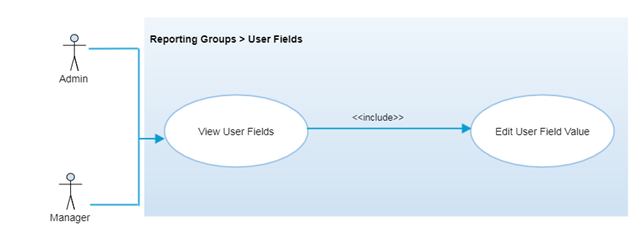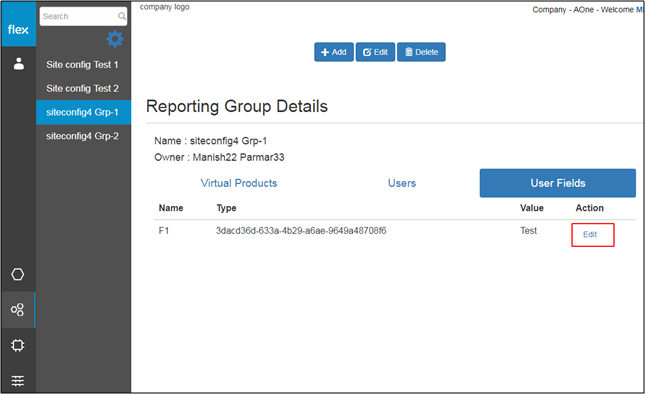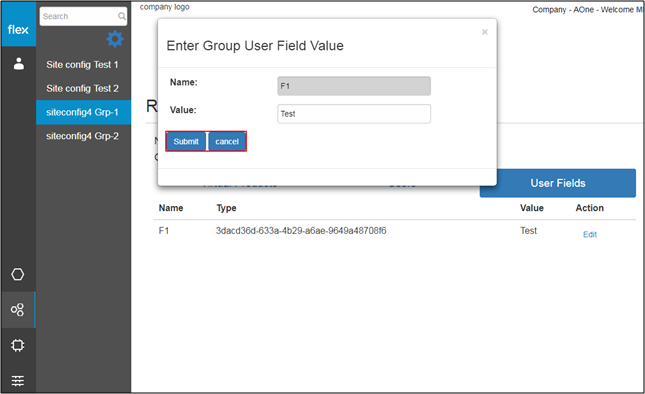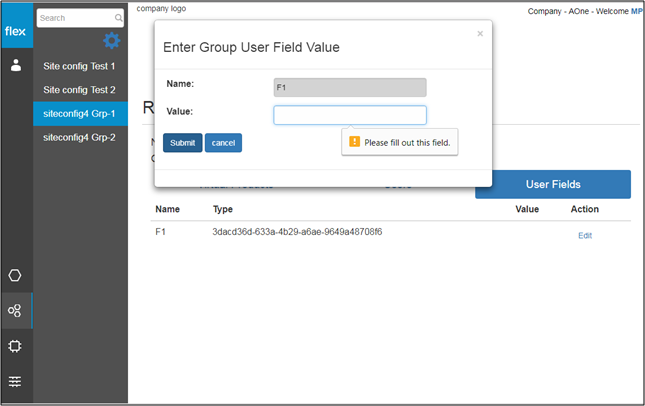Reporting Group – User Fields
Overview
User field is additional information about the reporting groups which can be used to describe the reporting group. After configuring user fields, authorized user can add/edit these additional values for each reporting group as and when required.
Authorized user can be able to select user field option for any reporting group and can add/edit value for the user fields which are added from the “Reporting Group Configuration – User fields” section.
The main purpose to define these user fields are that user can add additional details by adding additional fields about any particular reporting group as and when required. Authorized user can add/edit the value of user fields by selecting “User Fields” tab from the reporting group section.
Step-by-Step Process
Step 1 – View/Edit User Fields
- Select any reporting group from the list and select the “User Fields” tab
- This page contains all the added user fields from the “Reporting Group Configuration – User Fields” section
- Users can add/edit values for any user field from the list
- The user field list includes the following details:
- Name
- Type
- Value
- Edit:
- This navigates users to the “Edit User Field" pop-up (Refer to Step 2)
Step 2 – Edit User Field Value
- Users can add/edit value for any particular user field by clicking on “Edit” action
- Click the “Cancel” button to go back without adding/editing the information
- Click the “Submit” to save the edited value
- The system validates the updated information and notifies the user with an error message in the event of:
- If the user needs to enter any field level information
- If the user needs to enter any field level information