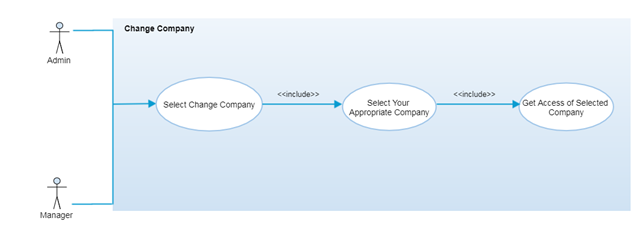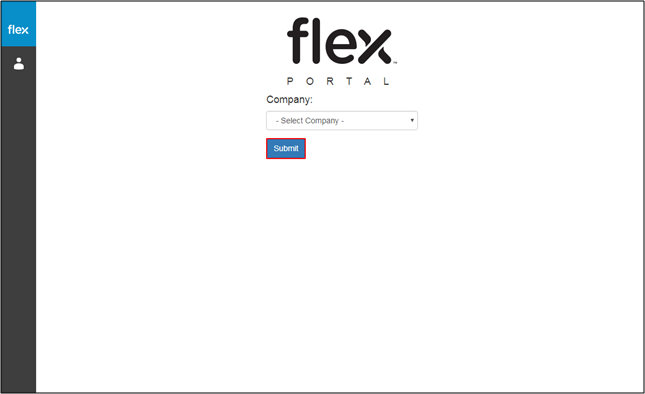Change Company
Overview
A company is an entity that has an association of persons / users that engages in business (with FlexConnect). "Tenant" is another term used for Company.
It is possible for one user to be associated with multiple companies or tenants. To log in, users associated with multiple companies must select one to complete the login process. Once logged in, that user can switch between companies to view each company's product information.
Preconditions: User must be logged in to the portal and associated with multiple companies.
Step-by-Step Process
Step 1 – Select Company
- Click on the icon and select “Change Company” menu option from the left navigation panel
- User will be redirected to the "Change Company" page that will contain the drop down for the company selection.
- After the user selects any company from the list, they will be redirected to the product line page for that particular company.